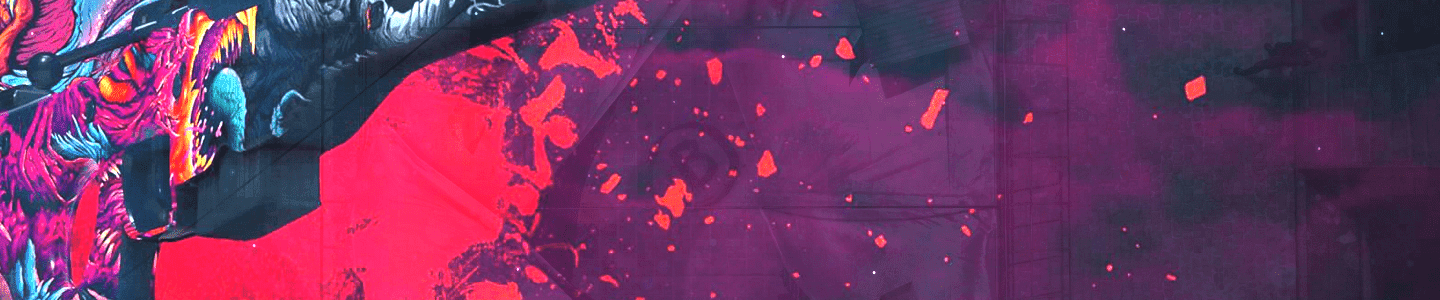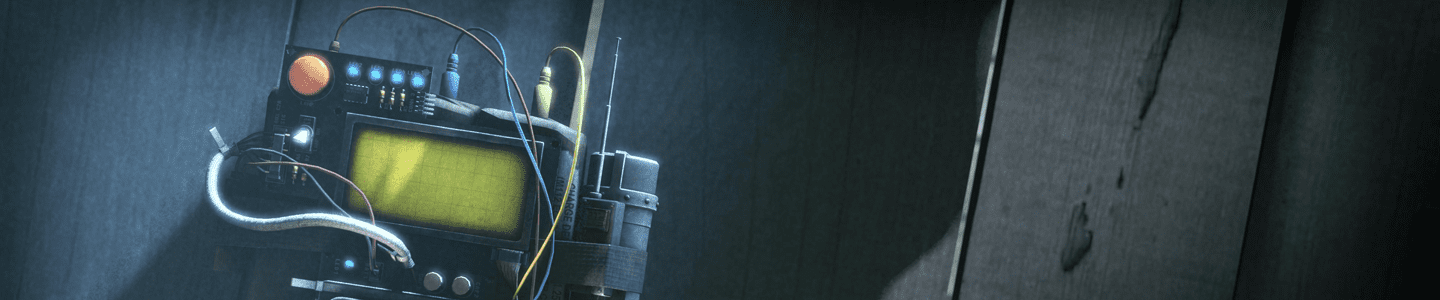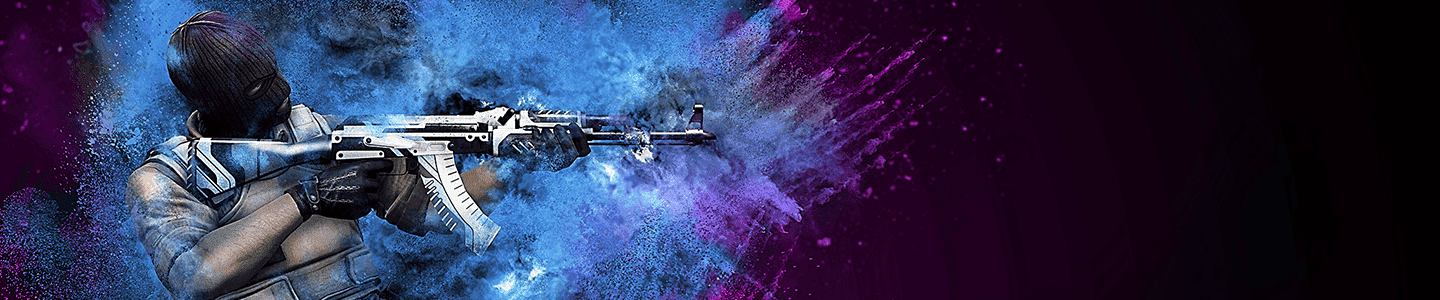Maximum FPS is the key to a better game: the best graphics settings in CS2!
For smooth and turbo-pleasing gameplay in Counter-Strike 2, the right settings are crucial. What exactly can you set? Well, let's think about it. With the best settings in CS2, you will have more FPS, and the more FPS, the better the game. So what are the ideal settings?
With the right settings, even your skins will look great. We will make sure that you are prepared for both great FPS settings and the appearance of skins.
What are the best settings for CS2?
Graphics settings in CS2 are divided into two sections. The first one covers general settings such as resolution and brightness. Here are the best settings for CS2:
- Resolution – Use native 4:3 screen resolution, such as 1280x960, for stretched player models. This will already increase your FPS.
- Refresh rate – Set it to the highest your monitor supports. If your monitor has 144HZ and you set it to 60HZ - you are wasting the potential of your monitor.
- Brightness – Can be left at default level or reduced to 85% for more saturated colors.
The second section contains more detailed graphics settings. Some of them affect performance, others affect gameplay. Here's what's worth adjusting:
- Enhanced Player Contrast – Makes enemies more visible. Turn it on. It works wonders.
- Vertical Sync (V-Sync) – Adds input delay. Turn it off. IMMEDIATELY!
- Max FPS in-game and in-menu – Set both sliders to 0 (unlimited) or set them to twice your monitor's refresh rate. For a 144Hz monitor, set it to 300 FPS.
- NVIDIA Reflex Low Latency – Reduces input lag but slightly reduces FPS. Turn it on. It's not necessary, but try it!
Below you will find the graphics settings that have the greatest impact on performance:
- Multisampling Anti-Aliasing Mode – Smoothes edges and removes teething. Set to 2xMSAA or 4xMSAA.
- Shadow Quality – Affects shadow detail. Set to low or medium for better FPS.
- Dynamic Shadows – Determines how player shadows are cast. Turn it on.
- Model and Texture Detail – Affects the quality of textures in the game. Set to high.
- Texture Filtering Mode – Controls how sharp textures are. Use the Anisotropic option.
- Shader Detail – Set it to high to make skins look better. KEY TO THE APPEARANCE OF SKINS.
- Particle Detail – Used for effects such as grenade explosions. Set to low.
- Ambient Occlusion (Determining the influence of the environment on lighting) – Disabling this setting improves FPS.
- High Dynamic Range – No significant impact on visualization or performance was observed. Set to performance mode.
- FidelityFX Super Resolution (FidelityFX Super Resolution) – AMD technology for upscaling. Increases FPS but reduces image quality. Turn it off.
The best graphics settings for lower-spec computers
Counter-Strike 2 may be burdened by the processor or graphics card. If the problem is the processor, the best solution will be to replace it with a better model. Grandpa may not be able to cope with such a demanding game. However, if your graphics card is the bottleneck, adjusting the settings may help. Here are the best settings for weaker computers:
- Set all graphics settings to low.
- Multisampling Anti-Aliasing Mode – Use CMAA2 instead of 4xMSAA. Smooths the image less effectively, but has minimal impact on performance.
- Dynamic Shadows – Turn on. This setting gives you an advantage in gameplay. Change only if necessary.
If you still have problems, test the following settings:
- Reduce resolution – Instead of 1920x1080, use 1280x720 or 1024x768. This will increase FPS, but the image will be more pixelated and blurry (but it will expand the Agent models, making them easier to hit!).
- Use FidelityFX Super Resolution (FSR) in Quality mode – While we don't generally recommend this feature, it may be a good option for some players.
Thanks to these settings, even on a weaker computer, you will get maximum FPS without sacrificing key gameplay elements.